Motivation
Many people use music streaming services for the convenience and portability they can offer. However, nearly all of the ones I could find require the use of non-free software, use Digital Restrictions Management (DRM), and prevent you from sharing music with friends and family. All of these problems can be avoided by hosting your own music streaming service on your own server.
Prerequisites
On Debian 9 GNU/Linux, install subsonic from the repository.
sudo apt-get install -y subsonic
Configure Subsonic
The configuration file for subsonic is located at /etc/default/subsonic. Modify the SUBSONIC_USER setting to be subsonic. This improves security because if the daemon is compromised, the intruder doesn’t get root access. Modify the SUBSONIC_ARGS to specify the context of /subsonic, the port as 8080 and the max-memory as 150.
SUBSONIC_ARGS="--context-path=/subsonic --port=8080 --max-memory=150" SUBSONIC_USER=subsonic
Issues with the Default Configuration
By default subsonic runs on a non-standard port and does not use TLS encryption. Since you are entering credentials to subsonic, it a good idea to use TLS encryption to prevent eavesdroppers from discovering your password. While you can configure subsonic to run TLS encryption with self-signed certificate, I found it difficult to get it to use a trusted certificate. Running on a non-standard port may also require you to add an additional port-forwarding rule on your router for you to access subsonic remotely. If you already have apache setup with port-forwarding and a trusted TLS certificate, then this these problems can be solved by simply having apache act as a proxy to the subsonic service.
Configure Apache as a Web Proxy
First ensure that apache is installed and the proxy and proxy_http modules are enabled.
sudo apt-get install -y apache2 sudo a2enmod proxy proxy_http
Then create the text file /etc/apache2/conf-available/subsonic.conf and copy the following content into the file:
SSLProxyEngine On ProxyPreserveHost Off ProxyRequests Off <Location /subsonic> ProxyPass http://localhost:8080/subsonic ProxyPassReverse http://localhost:8080/subsonic </Location>
Finally, enable the proxy and reload the apache2 service.
sudo a2enconf subsonic sudo systemctl reload apache2
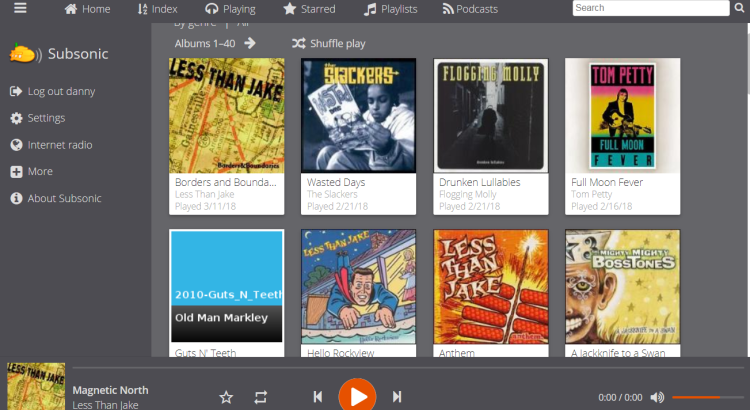
Maybe it would be good to add :
a2enmod proxy proxy_http
cheers
@nlb Thank you very much for the post. I had forgotten those mods weren’t enabled by default. I have edited my post to include that step. Thanks!